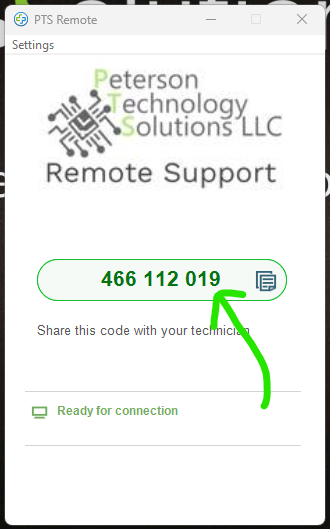Download a ONE TIME remote support app.
After downloading the app simply run the file, there's nothing to install on your computer.
After the remote session is complete feel free to delete the downloaded file.
Step 1
Download the Remote Support App.
Step 2
Run the app. Click "Ok" to confirm you're using our customized support app.
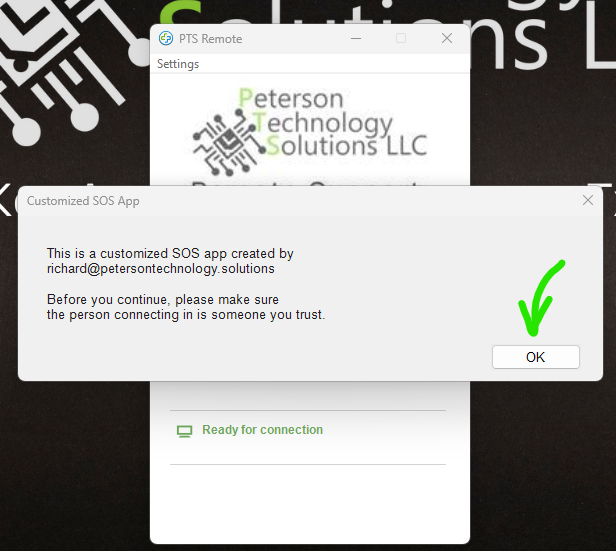
Step 3
Let us know the 9-digit session code. We'll use this code to start your remote support session.